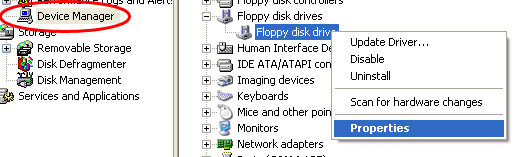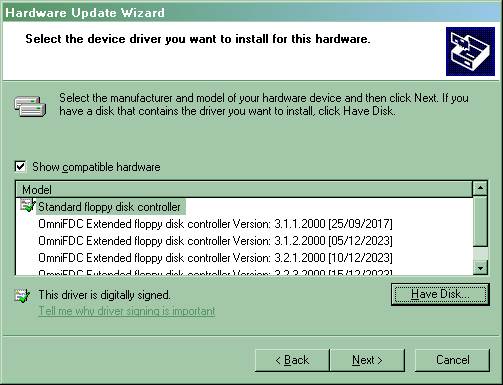ENSONIQ MIRAGE - Geladener USB-Stick für HXC Gotek Floppy Emulator 220+ Disk img DSK EUR 12,61 - PicClick DE

ROLAND S-50 / S-550 / S-330 / W-30 OMNIFLOP - Roland S-50 S-550 S-330 W-30 Sampler - Free Samples - Information - DIY - Links - SCSI2SD - Gotek